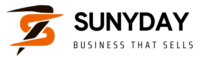Contents
Switching from WordPress.com to WordPress.org
Many people do not know that there are two versions of WordPress, the two versions are from the same company, but the contents are different. WordPress.org is more superior than WordPress.org; that is why people make the switch.
Why switch from WordPress.com to WordPress.org? There are several reasons why it is essential to switch websites, and they include:
1) Monetization
With WordPress.org, you can sell the content you post. You can even have ads on your website that will pay you. WordPress.com is the opposite; you can not make money from it; people who use WordPress.com are those not interested in making money; instead, they love to share content.
2) Third Parties
Third parties on websites can be a nuisance, especially if you cannot control them or have them pay. With WordPress.org, you can prevent third parties from using your space, and you can even have them pay you. In WordPress.com, third parties cannot be controlled, people who visit your websites can click on the ads, and you do not get paid.
3) Plugins
Plugins are essential when it comes to building a personal brand. Plugins allow you to design your website to fit you; they also play a vital role in helping you bring more traffic to your site. WordPress.org helps find the most relevant plugins to your site. WordPress.com does not allow you to look for plugins.
Steps to follow when making the switch from WordPress.com to WordPress.org.
Before making the switch, ensure that you have a domain name and a web host. The most recommended web host is Bluehost. Bluehost can register your domain name as well as host your website.
1) Saving and exporting your data
The first step you need to take is to save and adequately export your data. To do this, log in to your WordPress.com, go to the admin panel and look for tools then head to the export icon. Once there, you click on the free export icon then choose to export all data. Once shipped, your data will be stored in an XML file that will be ready to be sent to the region you want it to be used.
2) Set up a WordPress.org account
The next step is to set up a new WordPress.org account, which is easy, mainly if you use Bluehost as your web host. Once the account is up and running, you need to start importing the data you exported earlier.
3) Importing data
After the account is set up, go to the admin panel once again and click on tools. Once there, you will see the import icon, click on it, and it will automatically take you to a link created by the web host called the WordPress importer. The link will help you start importing data.
4) Closing your old account
If you do not close or make the WordPress.com private, your old readers will visit your old account. So you have to redirect them to the new WordPress.org, but first, you have to make the other account private by going to settings in the old account, then reading, then set the settings you want.
5) Redirecting
Go back to the WordPress.com account, then go to settings and choose site redirection and key in details where you want your readers to be redirected.
With those steps, you have upgraded the value of your blog, and you can invest in yourself by earning for the words you write.
https://www.wpbeginner.com/wp-tutorials/how-to-properly-move-your-blog-from-wordpress-com-to-wordpress-org/
https://websitesetup.org/wordpress-com-to-wordpress-org-migration/