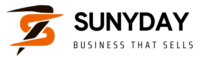So you trying to figure out how to merge two WordPress blogs into one? If so, figure no more because I’ll show you how to do this in a bit. You know there are many reasons a blog owner may want to merge blogs that are powered by WordPress. These reasons may include a new partnership, rebranding or financial. Regardless of your reason, you want to get this right to ensure the best results out of it. Having said that, let me show you how to do this the easy way. No numerous steps for this that are difficult to understand. Just three quick and easy steps that are namely;
- Tweaking your redirects
- Exporting contents
- Importing contents
1. Redirect Your URL
Let’s assume that the names of your blogs are “expertadvice.com” and “expertelyadvice.com” and you want to merge the two blogs into one with a name “expertelyadvice.com”, you want to first redirect your URL. According to State Of Digitial, this step will have an extremely significant impact on your merged blog and its optimization(https://www.stateofdigital.com/why-url-redirects-are-so-important-to-seo-and-your-website/). That said, here is how to do it.
Go to the permalinks sections of both blogs and input the following command:
Options +FollowSymLinks
RewriteEngine on
RewriteRule (.*) http://www.EXPERTELYADVICE.com/$1 [R=301,L]That will ensure that search engines are able to redirect the followers of your defunct blog to the new blog.
2. Exporting Contents
After setting up your permalinks, it’s time to export content. To do so, click on your defunct blog i.e. expertadvice and then go to “Tools” and choose “Export”. After that, export all the contents by selecting the “XML file” option, which is a free content export tool offered by WordPress. Elegant Themes covers this tool in-depth to further your understanding. To that effect, you can read an article here; https://www.elegantthemes.com/blog/wordpress/what-is-xml-and-how-can-you-use-it-with-wordpress.
Next, you will see a small pop-up window asking you to verify that you want to perform the action. Then after you click “Continue”, the file of the contents of the blog will download instantly, of course depending on your bandwidth speed. Thereafter, a message will pop up notifying you that the download process was successful. After that, the next phase is to import the files into the other blog website.
3. Importing Contents
To import your previous blog, simply go to your current blog i.e expertelyadvice.com, and choose “Import” under “Tools”. Once you finish this process, that’s it and you should be good to go. However, don’t forget that you will still need to tweak a number of things including your widgets, which I assume you know how to as a WordPress blog owner.
Final Thoughts:
A number of online guides trying to explain how to merge two WordPress blogs into one are simply non-user-friendly. These guides bombard you with too many steps that are not even necessary. As you can see, merging blogs on WordPress entails only three quick steps i.e setting up your permalinks, and then exporting and importing contents accordingly.