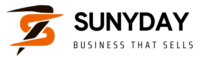The truth is that WordPress is free to use. That is because the files required to Install WordPress on a server are free. You can even sign up at WordPress.com and run your website for free. However, you will only be restricted to only the basic features. If you want to use WordPress for serious business to generate revenue, then it is going to cost you. Thus, the cost of running a WordPress site is far from being “free.”
So, how much does WordPress cost per year? Is it possible to minimize the cost of WordPress as you maximize its potential? Let us find out. The costs are associated with building a website, web hosting, premium themes, and plugins.
Contents
1. WordPress Site Costs
Ideally, the cost of a WordPress site is based on various elements that include web hosting, plugins, design, and themes. In fact, the average cost of a DIY WordPress website is estimated to be between $60 to $400. On the other hand, the cost of outsourcing your website to a professional designer will cost a few hundreds or thousands of dollars more.
2. Hosting and Domain Costs
For your WordPress website to be visible to the public, your website files ought to be stored on a hosting server. This will be accessible through a domain name like www.example.com. You should note that there are many providers of this service, and this will cost you about $2 to $25 per month. The cost varies depending on a wide range of features.
3. Design Costs
If you have some skills, you can do the design yourself. Also, you can outsource it to professional web designers. However, the DIY approach is still common, even for those with no coding skills. It is advisable to hire a professional designer to ensure you have an attractive, professional website. However, this will cost you a few thousands of dollars.
4. Theme Costs
If you do not want to design your website from scratch, you can use templates. In fact, free themes are available on WordPress, but there are many other premium themes that are available from third-party developers and WordPress. Although it is easy to customize the premium themes, you should get a professional design with added functionality. You should note that there are both free and premium themes. It is advisable to use a premium theme over a free one because of the extra functionality and plugins.
5. Plugin Costs
Plugins are add-ons that offer your website extra protection and functionality. Although they are free to use, there are premium plugins that come at a cost. There are some plugins recommended for websites such as Jetpack for website management and performance, Akismet to block spam, and SEO plugins for optimization. Ensure you always update your plugins for security and performance purposes.