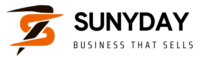Have you found some interesting videos that you want to include in your next blog post? If yes, do you know how to download them to your WordPress? These are some of the questions that you should ask yourself when you are planning to upload videos to your WordPress without using YouTube. When you own a website, you can create your videos and share them on your WordPress using simple steps that we will share with you in this guide. Keep reading to find out more.
Contents
1. Improve Your Blog Post With Videos
As a website owner, you cannot ignore the power that videos hold. Due to advancements in the technology sector, people are learning various methods that they can use to upload videos to their sites. It is vital to understand that videos have the power to support your post by simplifying some detailed information into a demonstration.
If you are planning to create your website, note that you can quickly enhance your blog posts using videos that demonstrate more on the written content. Also, it is believed that specific sites with videos generate more traffic, unlike pictures only. Still not convinced? Continue reading to discover how to upload a non-YouTube video to WordPress.
2. Ways to Upload a Non-YouTube Video to WordPress
When you want to insert exciting videos to your blog, note that there are various platforms that you can consider using. Most bloggers recommend YouTube because it is the most popular platform with the latest and trending videos. But in a situation where you have created your videos, here are the steps you should consider.
3. Upload Videos to Your Hosting
If you have your video, most people might consider uploading it directly to the WordPress site since this option is available. However, this method is not recommended because it can consume your server resources. Doing this can cause problems because most hosting services do not offer storage to host videos.
One of the best ways you can do this is by using a video-based platform. It is the best way because it offers a better user experience, subtitle, video resolution options, and control features. After that, you can embed your videos and insert them into your blog posts.
4. Embed a Video from Facebook
As mentioned earlier, even if YouTube is the most popular video platform, you can consider using social media platforms such as Facebook. You can consider using Facebook in a situation where you do not find your intended video on YouTube. When you want to embed a Facebook video to WordPress, make sure that you open it to the public.
After opening the video, ensure that you click the three dots available on the upper right corner and choose embed. Once a pop-up window will appear on your Facebook page, copy the available shortcode, and paste it on your WordPress text editor. After that, you can now open the visual editor, and your video thumbnail will be visible.
Authority Website:
https://www.baltimoresun.com/news/bs-xpm-2006-11-12-0611100074-story.html