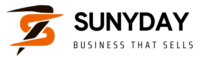In the era of digital connectivity, staying connected even while flying has become a necessity for many. This article provides a comprehensive review of the Aainflight.com Wi-Fi login process, its pricing, coverage, and customer support. Whether you’re a frequent flyer or planning your first flight with American Airlines, this guide will help you understand how to stay connected during your journey.
Contents
What is Aainflight.com?
Aainflight.com is the portal that passengers on American Airlines flights use to connect to the in-flight Wi-Fi service. This service allows passengers to stay connected while in the air, enabling them to browse the internet, check emails, and more. It’s important to note that while all flights offer complimentary access to aa.com, Wi-Fi services are not available on all American Airlines flights.
How to Connect to Aainflight Wi-Fi
Connecting to Aainflight Wi-Fi is a straightforward process. Here are the steps:
- Turn on Airplane Mode on your device.
- Connect to the “aainflight.com” Wi-Fi network.
- Open a browser and type aainflight.com in the address bar.
- Select a plan, and you will be connected to American Airlines Wi-Fi.
Pricing and Subscription
While access to aa.com is free during your flight, gaining further access to Wi-Fi for browsing requires a payment. The payment can be made in two ways:
- Flight: For almost all routes, the Wi-Fi service costs USD 10.00.
- Monthly:
- USD 49.95: Access the Internet on one device at a time during your flight.
- USD 59.95: Access the Internet on two devices simultaneously during your flight.
To buy an American Airlines Wi-Fi Subscription, you must:
- Become a member of the AAdvantage® Program by filling out the form at https://www.aa.com/loyalty/enrollment/enroll
- Save your email address in your AAdvantage® Account
- Save credit card details with a U.S. billing address in your AAdvantage® Account
Coverage and Service Providers
American Airlines Wi-Fi is covered by three service providers: Intelsat, Panasonic, and Viasat. The Wi-Fi service is only accessible on flights inside the United States or between the United States and Canada, Mexico, the Caribbean, or Central America, where network coverage exists.
Customer Service Support
For further support and more details on Wi-Fi Services, you can contact American Airlines Customer Service Support. They offer a live chat option through the Inflight Wi-Fi portal, where you can choose the Contact Us option. You can also reach them by phone at 1-844-994-4646 or by email at subscription.wifi@aa.com.
Final Thoughts
Staying connected while in the air is no longer a luxury but a necessity for many travelers. American Airlines, through its Aainflight.com portal, provides a reliable and reasonably priced Wi-Fi service to its passengers. While the service is not available on all flights, it covers a significant number of routes, making it a valuable feature for frequent flyers.
Frequently Asked Questions
Q: How do I connect my device to Wi-Fi? A: Use your Wi-Fi-enabled device to search and connect to the ‘aainflight.com’ Wi-Fi signal. If you’re not redirected, open a browser and enter aainflight.com.
Q: Does my flight have free entertainment? A: Free entertainment is available on select flights. To view entertainment options on your flight, go to aa.com/entertainment.
Q: How much is a single-use Wi-Fi pass? A: Wi-Fi is available on almost all routes for as little as $10.
Q: How do I buy an American Airlines Wi-Fi Subscription Plan? A: You can buy an American Airlines Wi-Fi Subscription Plan at aa.com/wifi. To buy a plan, you must be an AAdvantage® member, have an email saved in your AAdvantage account, and have a credit card with a U.S. billing address saved in your AAdvantage account as your primary card.
Q: Will I have to download anything to view free entertainment? A: Make sure you download the latest American Airlines app on your phone or tablet before takeoff.
Q: What is free entertainment? A: American Airlines provides free, wireless entertainment including streaming movies and TV shows, that are optimized to use on your device.
Q: What devices can I use to access free entertainment? A: You can access free entertainment on Apple iOS, Android, macOS, and Windows. The browsers supported are Chrome, Firefox, and Safari.
Q: How do I get a receipt for my American Airlines Wi-Fi Subscription Plan? A: American Airlines will email your initial receipt after you pay for your Wi-Fi subscription or you can request a receipt anytime at aa.com/receipts.
Q: What if I need to change credit cards? A: You can change your payment preferences in your AAdvantage account on aa.com. If you have multiple cards saved, please be sure to check the ‘Make primary card’ box for the card you want to use.
Q: Where can I use my monthly American Airlines Wi-Fi Subscription Plan? A: Your American Airlines Wi-Fi Subscription Plan is valid on most domestic flights within the U.S. and between the U.S. and Canada, Mexico, the Caribbean, and Central America, where network coverage is available.
Q: Do I need to pay for Wi-Fi service to view free entertainment? A: No, you don’t need to pay for a Wi-Fi session to access free entertainment.
Q: How do I connect to my American Airlines Wi-Fi Subscription Plan in flight? A: Enable Wi-Fi on your device, search and connect to the ‘aainflight.com’ Wi-Fi signal, launch your web browser and go to aainflight.com and select ‘Log in’, enter your AAdvantage number or username and password.