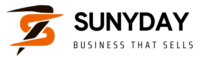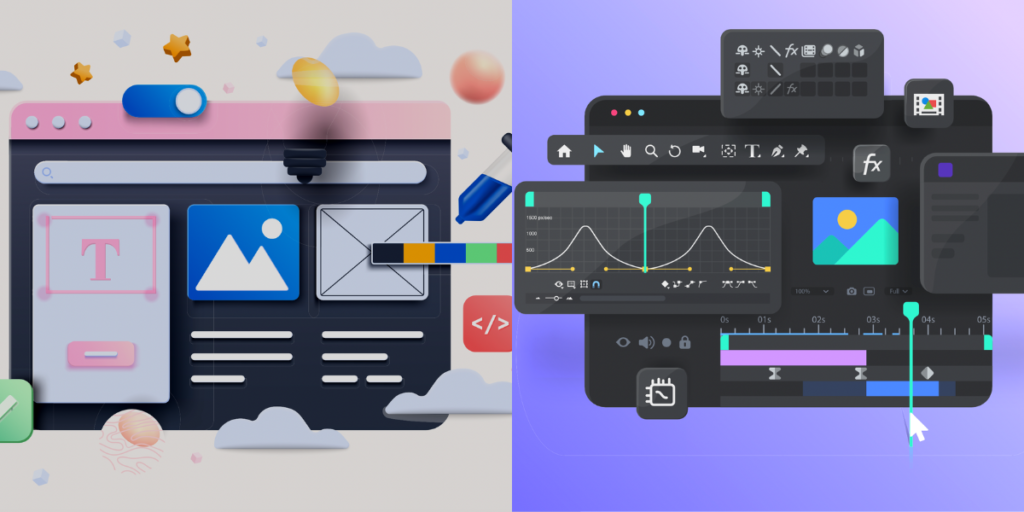In today’s economy, digital marketing is essential. Graphic design and digital art play a significant part in the development of digital marketing. Companies want an eye-catching design that complements their marketing materials. Visual components play a part in each service or product that is advertised via digital marketing in order to draw in the target market.
Also, as users’ attention spans are getting shorter every day, visual design is your only chance to keep them interested. The most potent artistic medium that has given digital marketing fresh life is visual art. Thanks to this modern form of art, every company’s promotional profile now has a contemporary feel. Visual design serves to be one of the most critical parts of raising brand awareness and shaping client decision-making.
If you don’t use visual content in your digital marketing, you’re passing on a huge chance for communication. Visual design is crucial to digital marketing. It’s not just photographs and doodles, though. It takes both creativity and a systematic approach to solve issues and reach a way to communicate. Successful graphic designs place a strong emphasis on methods for figuring out what makes an art stand out so it can be shared. In 2021, presentations, films, flyers/brochures, and posters were the top 5 visual content types used by small businesses and companies.
When utilized effectively, graphic design may increase brand recognition, customer trust, and revenue while also attracting, informing, and educating your target audience. Compared to articles without photographs, articles with images receive 94% more pageviews. Why not use it then? See why design is so important for digital marketing and why you should start using it right away! So, first, explain what is graphic design and digital art.
Contents
Definition of Graphic Design and Digital Art
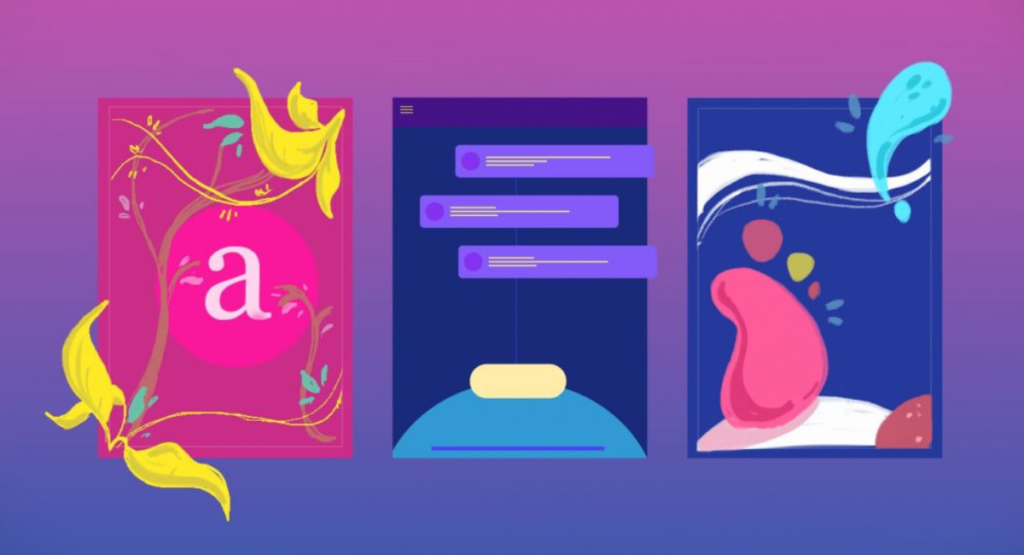
Graphic design is the process of conveying ideas to an audience through the use of text, images, and other visual elements, frequently with the goal of achieving a certain outcome. To put it another way, graphic design is a form of visual communication that uses imagery and style to convey ideas.
One method for businesses to engage their customers is through graphic design. Visual art can be used to promote and sell products, spread ideas, or establish a unique brand identity. Business objectives have an impact on the creative process since graphic designers combine art with business.
On the other hand, digital art is a creative endeavor or work that uses digital technology in its conception or production as it is computerized art that makes use of and engages with digital media.
Examples of digital art can be found in many works, and the digital entertainment sector includes digital art in the form of movies, TV shows, video games, and animation. Digital arts include visual content created digitally, such as a setting, a character o a drawing. Digital art includes production in the digital industry such as any animated film, or Photoshop painting.
What are the Creative Processes Involved in Each Discipline?
Here are the following processes involved in making a graphic design.
- Briefing the Project With Your Customer – A briefing is the first important stage in a well-planned design process. The client will give you a “brief” rundown of his needs.
- Understanding the Business Environment of Your Client – This can provide you with a comprehensive understanding of the client’s environment and spark ideas that are relevant to the market, current business trends, and the client’s target audience.
- Discussion of the Message – It’s crucial to keep in mind that every single component of a design from the colors and typeface to the slogan and symbols—is conveying a message to visitors.
- Drawing Mockups/Sketches – You can now begin creating preliminary sketches of your concepts to show to the client.
- Constructing the Design – Start working on your design software by using tools for graphic design and start producing multiple iterations of the sketches you’ve chosen. You can provide options to the client so they can choose the most appropriate design by creating numerous variations of the design.
- Presenting and Improving the Work – Give the customer a chance to review and comment on the finished product.
- Using the Design in Production – When the design is finally accepted, you are prepared to publish it on a website.
Here are the following processes involved in making digital art.
- Getting inspiration – Inspiration is the initial step in the creative process. Reference pictures are excellent for generating ideas and are also helpful tools for the drawing process.
- Selecting the software of your choice – You now need to select the major digital illustration software that will function the best for you since you are aware of some of its features and benefits.
- Creating a rough sketch – Spend some time sketching out your figures and getting a sense of how your piece’s composition will work.
- Establishing a color palette – Start by placing color palettes next to certain components in your reference photographs. Then, compare all of these colors at once.
- Drawing – you can now create the kind of digital art you want to do.
The Benefits and Challenges Associated with Each Discipline
Now that you know the creative processes of graphic design vs. digital art, both can also can have a lot of benefits such as in digital marketing. Better design assists digital marketers in attracting more prospective audiences. You can achieve the desired results at the lowest possible cost if clever visuals or designs are applied. Here’s why:
Increase sales: If thoughtful art is designed, sales will increase. A lot of individuals are drawn to photos with unusual designs, especially if they are ones they can identify with. An authentic design demonstrates that the company that owns it gives maximum goods and services. You can do it through images, logos, and graphics where consumers are exposed to these messages.
Make customers drawn to you: Always remember that eyes are more powerful than ears. When it comes to communicating information, visual appeal comes first, followed by verbal communication. People first notice and are drawn to a product or service’s design, then read the words.
Establish a brand identity: By having the same visual art appear repeatedly on different product pages. This will make an impression over time. This is a technique for developing a brand identity for various goods and services. Using reports, charts, and graphics, a smart design can present accurate information while also streamlining the process.
Meanwhile, here are the following challenges that creatives face when creating visual art:
Keeping up with design trends: Despite their best efforts, designers often feel as though there are new trends that they are unaware of. Design trends are also always evolving. There are constantly changing trends in digital marketing, publishing, packaging, websites, and other design-related fields, making it challenging for designers to stay on top of everything.
Providing Inappropriate Design: Being not able to produce designs that are appropriate for the brand is another problem area for designers. The kind of request you will receive as a designer will rely on the customer, their grasp of design, and participation in the project. Thus, you must do your research beforehand.
Designs for Conversion: One of the most common issues designers face nowadays is that their work is visually appealing yet fails to generate leads. Customers increasingly want competitive designs, though, in order to increase their income and conversion rates as the sector of digital marketing grows more competitive.
Tools Used in Graphic Design and Digital Art

You may occasionally want additional tools for graphic design in addition to the typical design software. Whether you are working on a project independently or cooperating with another designer or developer, this need becomes much more pressing. There are many graphic design tools list and software programs available to help you in making graphic design vs. digital art, but choosing the one that is best for you is the challenge.
Here is the following graphic design tools list that can help you create graphic design and visual art.
- Renderforest.com
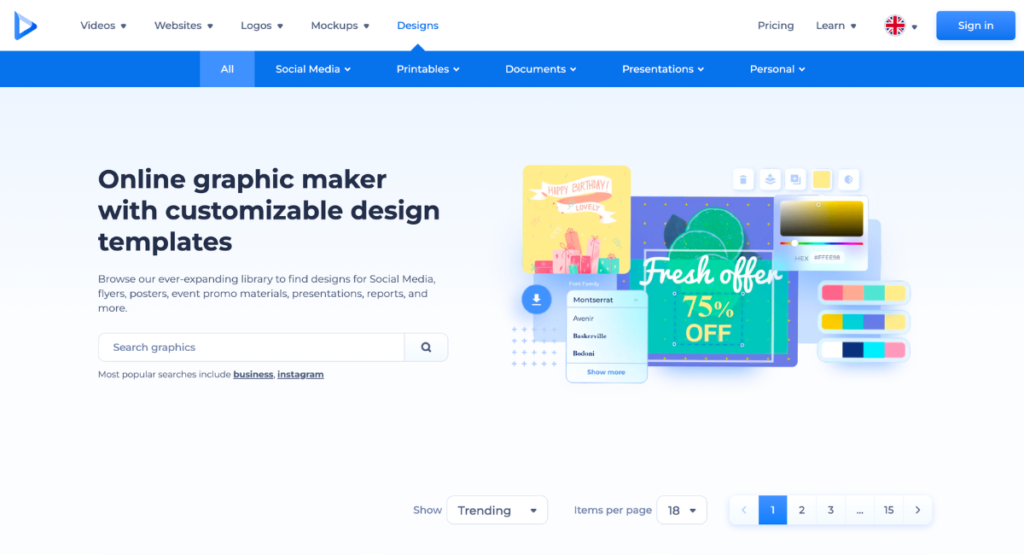
First on our list of graphic design tools is Renderforest. It is a one-stop branding platform that gives users access to the best web-based tools for quickly and easily producing professional-grade movies, mockups, logos, and creating websites. To create a distinctive and recognizable brand without engaging a design team, you can use the graphic designer’s straightforward tools to create eye-catching designs. Browse the categories of pre-made design packs, make an intro video, choose a template, then edit it before downloading your finished product.
- Designstripe.com
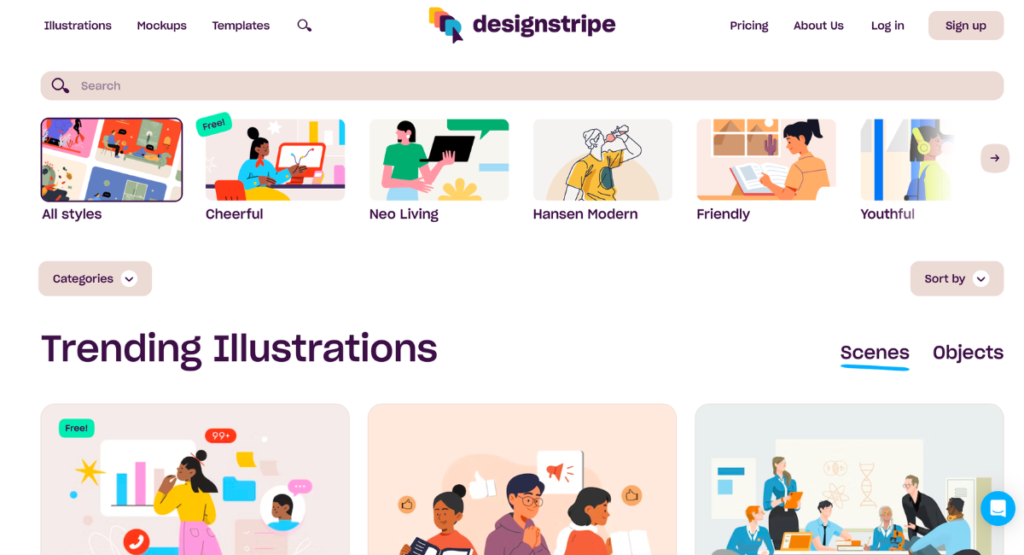
Using Designstripe, you can create stunning graphics without any prior design knowledge. It includes simple modification tools, so you might even start from scratch. Using Designstripe, you may remove or add elements. You can quickly construct variations by exchanging and changing compatible and functional components. Even a color palette generator is included, allowing you to enter your brand’s colors and let DesignStripe construct the rest. You can access the file remotely with DesignStripe from any device.
- Kittl.com
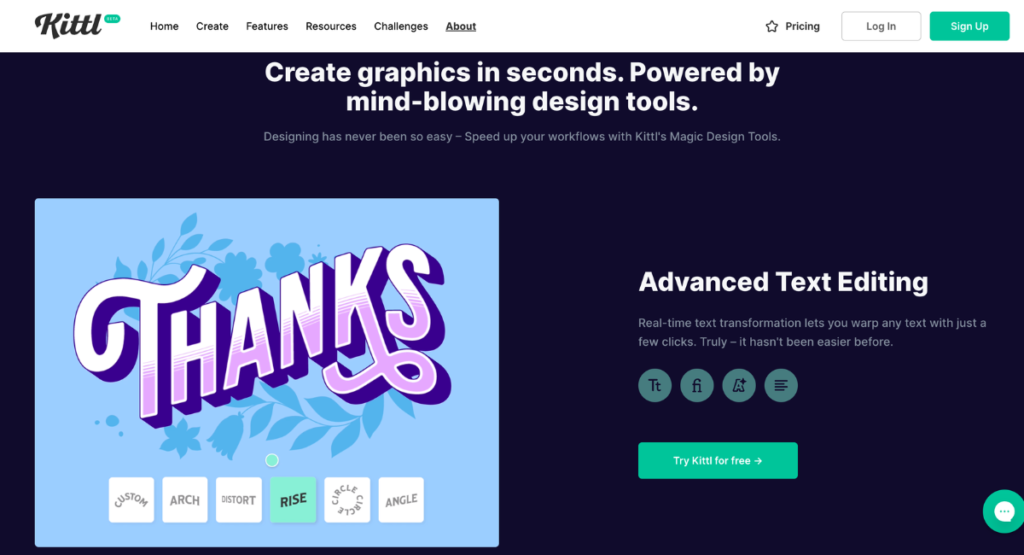
Kittl.com is a platform visual design tool that may make complex designs simpler. Choose one of the many gorgeous templates, typefaces, and design elements created by experienced designers, or begin your project from scratch. You can download graphics in any format, including logos, cards, online banners, labels, and social network postings. You have the option to utilize the design software for free with Kittl’s free trial.
- Removal.AI
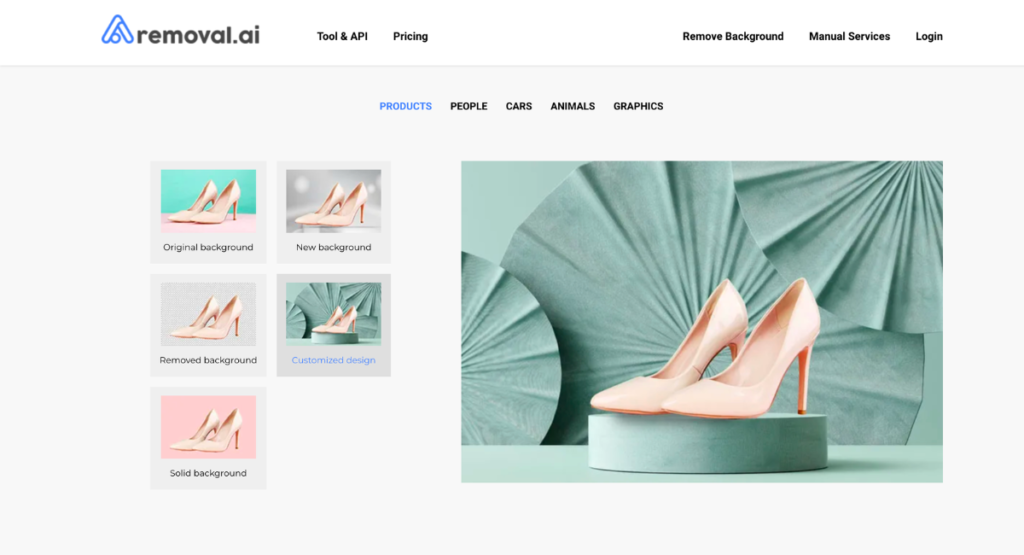
Removal.AI is a powerful background remover tool that uses artificial intelligence to isolate and separate the foreground and background pixels of an image. This quick and simple software quickly recognizes backgrounds and makes it simple for users to easily generate transparent backgrounds for their images. You can use Removal.AI to create any visual art without manually erasing the background of the photo you need.
- Drawkit.com
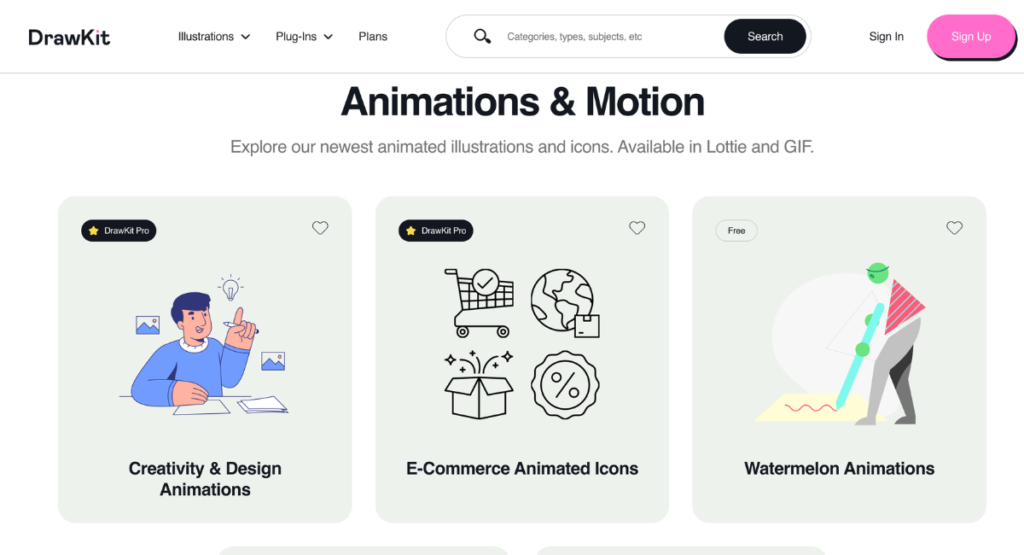
Finally on the list of graphic design tools is Drawkit. Many free illustrations are available from DrawKit. You are allowed to use the images for both personal and professional purposes. DrawKit also offers icons graphics and animations. The illustrations’ design, including their backgrounds, layout, and color, is editable. They can even be scaled to your desired size.
- Creasquare.io Creative Studio
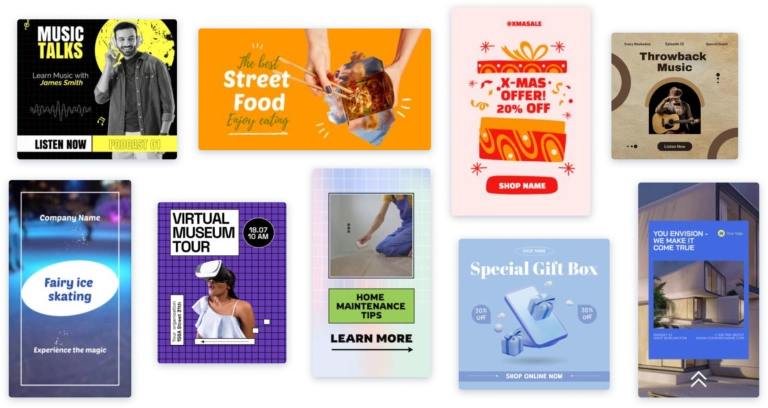
Creasquare.io Creative Studio is a professional design and branding service that offers businesses of all sizes a simple, cost-effective way to create beautiful visuals with amazing results. With Creasquare.io Creative Studio, businesses have the freedom to access a wide range of features, customization options, and content libraries for creating logos, websites, and other visuals.
7. Easil.com
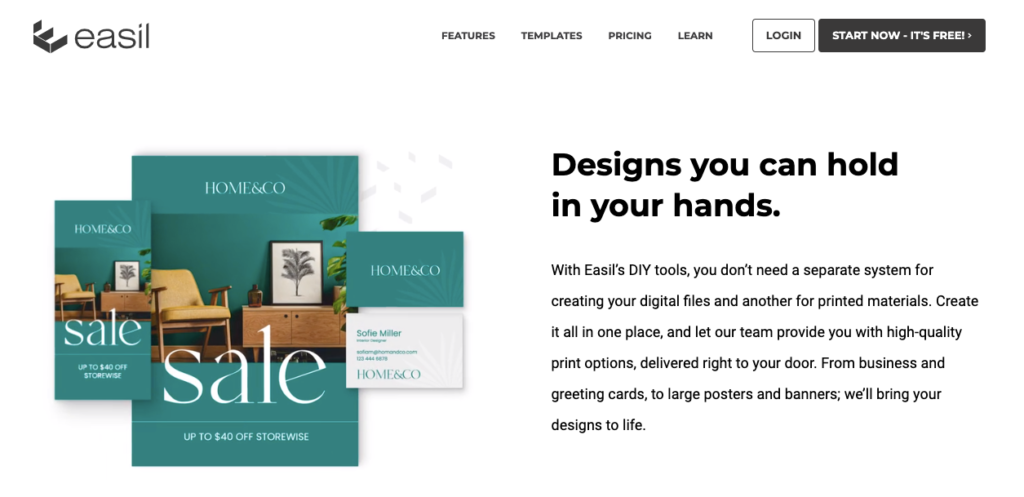
Easil is an all-in-one design platform that makes it easy for users to create professional designs in a few simple steps. The intuitive drag-and-drop interface and access to thousands of templates make graphic design faster, simpler, and more cost-effective than ever before. Users can easily create logos, posters, banners, flyers, business cards, social media posts, and more.
Final Thoughts
May you be enlightened on the difference between graphic design vs. digital art as discussed above. Keep in mind that the use of visual art is essential to developing a credible brand and optimizing your marketing initiatives across all platforms. Your brand can be recognized immediately through consistency in your marketing materials. Customers and clients get acquainted with what your business has to offer. Credibility will eventually result from the level of satisfaction that customers experience as a result of persistent marketing. Your brand must have a solid aesthetic basis to convey your confidence in your products and your level of knowledge. Visual branding allows clients to interact with your company more frequently. If you don’t use them now, start by employing graphic designs and digital artwork in your marketing and see the results!