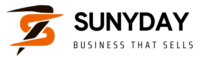You have just launched your blog, or you simply want to add useful functionalities to the blog that you have created, but you do not know which plugins to install… WordPress, we know, is the best CMS for creating a blog.

In this sense, the WordPress.org plugin directory offers a large choice with more than 50,000 listed plugins, and there are others on other platforms like Themeforest. So, it can be difficult to find the right plugins. Too much choice, kill choice! Unfortunately, you no longer know what to choose …
In addition, you certainly do not want to spend your time testing each plugin, only to realize that the plugin you are testing does not meet your needs (it has happened to me a lot of times…). Well, this article will save you a lot of time! Indeed, in this article, we will see my top 20 essential WordPress plugins.
And since time is money, I will classify the plugins by genre, so you can select the one that interests you even faster.
Before we start presenting WordPress plugins, let’s talk a bit about theory, namely what is a WordPress plugin, how to add one and especially how to choose it.
Contents
- 1 What is a plugin?
- 2 How to add a WordPress plugin?
- 3 Paid or free plugin?
- 4 How many plugins can you install?
- 4.1 DIVI Builder
- 4.2 Thrive leads
- 4.3 Ad Insert
- 4.4 Pretty links
- 4.5 Contact form 7
- 4.6 Gravity forms
- 4.7 Akismet
- 4.8 Loco Translate
- 4.9 Social Warfare
- 4.10 Yoast SEO
- 4.11 WP Sitemap Page
- 4.12 WP Rocket
- 4.13 WP backlink
- 4.14 Broken Link Checker
- 4.15 redirection
- 4.16 Wordfence security
- 4.17 UpdraftPlus
- 4.18 WPS Hide Login
- 4.19 bbPress
- 4.20 WooCommerce
What is a plugin?
A plugin (extension in French) allows you to add functionality to your WordPress site, without needing to get your hands dirty by touching the source code of this site.
How to add a WordPress plugin?
To add a WordPress plugin, nothing could be simpler! There are 2 ways to do this.
1st way: Upload
You will first download the plugin from the WordPress.org plugin directory or an independent marketplace, then upload it. To do this, go to Extensions> Add.
At the top, next to Add extensions, you have Upload an extension. You just have to click on Choose a file, select the plugin in. Zip format and click on install.
The plugin will then be installed and you will have to click on activate.
2nd way: Find the extension directly on the interface
Just type the name of the extension in the search bar on the right. For the rest, the installation is similar to uploading.
How to choose a WordPress plugin?

There are certain precautions to take before downloading an application. Indeed, some applications can bug your blog and even crash it. When you install a plugin, you must therefore pay attention to different elements:
- the number of activated installations: themore the plugin has been installed, the better;
- user reviews: the better the rating, the better the plugin;
- the frequency of updates:when a plugin is not updated often, this is not a good sign, especially since WordPress is constantly evolving, which risks generating conflicts;
- compatibility with your WordPress version:the plugin may not be compatible with your version of WordPress, so do not download it.
Also pay attention to the support: if the technical service never answers users’ questions, you can be sure that in the event of a problem, you will not have an answer.
Paid or free plugin?
With the large choice of free WordPress plugins, you may be tempted to favour only these free plugins. However, paid plugins generally offer better features, real support to talk to in case of problems and recurring updates, which keeps the plugin always compatible with WordPress and specially to add new features. So, depending on the type of functionality you are looking for, sometimes it is better to opt for a paid WordPress plugin rather than a free one.
How many plugins can you install?
There is no defined number, but I tend to say that you should not multiply plugins. Rather, keep those who are truly essential. Besides, don’t hesitate to sort often because with the lifespan of a site, you end up accumulating plugins that you no longer necessarily use.
After the theory part, we will get to the heart of the matter. So here are my top 20 WordPress plugins.
DIVI Builder
Divi Builder is the plugin you absolutely must have! Indeed, Divi Builder is part of the suite of WordPress themes Elegant themes that we no longer present. With Divi Builder, you will be able to build pages without having to touch the code, thanks to drag and drop (drag and drop).

You can modify a page, move the elements… You even have already existing models where you just have to touch up what doesn’t suit you. What is practical with the DIVI Builder plugin is that it is compatible with any WordPress theme. So, if you don’t want to change the theme, you can download this plugin and create pages in a more advanced way than with the classic WordPress editor.
Thrive leads
After testing a number of email capture plugins, I can say that Thrive leads is by far the best WordPress plugin for capturing emails. You can connect this plugin with all the autoresponders on the market, like Get response for example. With Thrives lead, you can also create capture forms: pop up, post box, widgetbox, horizontal bar and even locker box. You can create A / B testings, which is ideal for testing different versions of your capture form and finding the one that gets the best conversion rate.
Ad Insert
It is the best plugin if you want to display advertising on your site. Indeed, with Ad Inserter, you will be able to install where you wish the script of Google AdSense or an affiliate platform , for example below the title of your article, at the end of this article, in the 2nd paragraph … Thanks to this tool, you will save a lot of time because you will not need to go to each article to insert your code.
Pretty links
Thanks to Pretty Links, you will be able to create personalized links. This is ideal for hiding, for example, an affiliate link, but especially for tracking clicks. Also, if your link changes, you will not need to change it on each article. You will only have to modify it directly on the interface, since it is a redirect link and it is the same on each article.
This plugin therefore saves you a lot of time if you do affiliate on your blog! The plugin is available in freemium or premium version. The latter makes it possible to add links automatically according to defined terms, but also to change the link according to the geographic area and the technology used by the Internet user (mobile: IOS, android; desktop…).
Contact form 7
This plugin allows you to create a basic contact form. Just add a short code to a page and the form appears instantly. Well, don’t expect an advanced contact form, but it does the job as we say!
Gravity forms
Unlike Contact form 7, with Gravity, you will be able to create much more advanced forms, with in particular the possibility of putting a captcha to avoid being spammed and adding a consent to be in agreement with the RGPD. With Gravity forms, you will also be able to create forms to create an account, as well as develop surveys. You will also have the possibility of creating forms in which you can receive files, create reservation forms … You can even create payment forms! In short, it is one of the best plugins for creating forms.
Akismet
The essential plugin par excellence! Without this plugin, you will continually receive spam comments … Thanks to Akismet, you will no longer receive them! Knowing that you can receive dozens of spam comments per day, it saves you from having to delete each comment one by one …
Loco Translate
Depending on the type of template you choose, the translation may not be good or the template will be completely in English. So, you can always translate your theme via the theme editor, but I don’t recommend it because if you translate in the wrong place, you risk breaking your site. With Loco translate, you can translate any theme and plugin very easily, without having to touch the code.
Social Warfare
Again, I tested dozens and dozens of content sharing plugins before finding the best one. Social Warfare is a social media sharing plugin. What is interesting is that you have a count of the number of shares. Convenient for social proof! And above all, you can make the button float when you scroll the page, which makes it always visible and thus increases the chances of sharing the article. You can choose which social networks to display and where to display the buttons: at the top or bottom of the article, on the side or in the middle as a floating button.
Yoast SEO

A large part of your blog traffic will come from natural referencing, so you will need to have several tools to manage your SEO. Yoast SEO is a plugin that we no longer present, certainly the best-known plugin … So, with Yoast SEO, you will be able to configure your natural referencing, add a title and meta description tag, get recommendations for improve your SEO, add a sitemap, a breadcrumb trail, index or not different types of pages and many other things.
WP Sitemap Page
Thanks to this plugin, you will be able to create a sitemap easily. This site map is useful to Google robots to help it crawl the pages of your site. You can configure it and decide whether or not to display certain types of pages. To add the plan on your site, you just need to add the short code in your page.
WP Rocket
We know the importance of loading time for Google, but also for the reader! Too long a load time and the user go away … You lose a potential customer. WP is a cache plugin that improves the performance of a WordPress blog and especially the speed of the site. You do not need to have technical skills to configure this plugin, the configuration being deliberately simplified. WP Rocket is used by more than 950,000 sites.
WP backlink
WP backlink is a great plugin that lets you know your backlinks. Via an interface, you quickly see which sites make you backlinks and especially the anchor of these links, the type of site, the trust flow and the citation flow. That’s for the free version. With the paid version, you can follow and therefore spy on the backlinks of 3 of your competitors, which will mean that you too can contact the sites that link to your competitors and thus obtain backlinks in turn.
Broken Link Checker
With time and the number of articles that will accumulate, you risk having broken links, which is bad for your SEO and therefore your wallet, because it can be affiliate links by example. With Broken Link Checker, via an interface, you can quickly see if you have broken links, and especially where these links are. You will then just have to make the modification and add the correct link.
redirection
You may have to delete a page, which will produce a bad 404 error for Google. Thanks to the Redirection plugin, you will be able to create redirects from the WordPress interface.
Wordfence security
When you start getting traffic and making money with a blog, it’s important to secure that blog. Wordfence is a plugin downloaded more than 3 million times and which makes it possible to secure a blog. After installation, it scans your site to see if it is not already infected, then its antivirus qualities allow it to avoid attacks and block spammers.
UpdraftPlus
Backing up your site is not to be neglected … Indeed, you never know what can happen: hacking or mishandling on your side and you can lose your whole site! At that point, if you have a backup, you can revert to an earlier version of your site. With UpdraftPlus, you can precisely save your WordPress site, which will allow you to restore, migrate or even clone it if necessary. In practice, you can configure manual or automatic backups every 4h, 8h or 12h, or every day, week or month. You can request to send your backup either by email or to a drive (Drobox, Google Drive, Amazon S3).
WPS Hide Login
Basically, the WordPress login page is wp-admin. Hackers know this, so it’s the first thing they look for when they want to hack a site. But with this plugin, you will be able to change your connection link and therefore help protect your WordPress site a little more.
bbPress
BBpress allows you to create a free forum under WordPress, on the entire site or simply a few pages.
WooCommerce

It is by far the best plugin to create an e-commerce site on WordPress. Indeed, thanks to this plugin, your site will become a real commercial site: you will be able to create products, create carriers, categories of products …
Each plugin presented has been tested by me, so I could see its quality. I’ve been in blogging for over 5 years, so I guarantee you that I could test many before finding the best ones!
Do you have a plugin that you want to add to the list? Are you using a plugin in this top 20? Do not hesitate to share your feedback in the comments of this article!