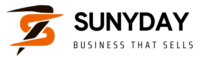I remember vividly the day I first deployed a Laravel project to production. I had tested everything on my local machine, and everything seemed perfect. But as soon as I deployed, one crucial feature—Laravel Socialite—started throwing errors left and right. It was like the perfect storm of headaches for a developer. My name is Shahzad Ahmad Mirza, and if you’ve ever struggled with Laravel Socialite failing on production, you’re not alone. Let’s dive into how you can troubleshoot and fix these issues.
Contents
Why Does Laravel Socialite Fail on Production?
Deploying a Laravel project to production is often like flipping a switch from “everything is fine” to “everything is broken.” One of the most common culprits? Laravel Socialite is the package that makes OAuth authentication a breeze—until it doesn’t.
So why does Laravel Socialite fail on production, even when everything seems fine in development? It usually boils down to a few key issues: configuration mismatches, session management problems, and improper server setups. Let’s break these down and figure out how to run Socialite smoothly on your production server.
Common Issues with Laravel Socialite in Production
1. The Infamous InvalidStateException
One of the most dreaded errors when using Laravel Socialite is the InvalidStateException. This error typically crops up during OAuth authentication, and it’s usually related to session management issues. In development, your sessions might be working fine, but in production, you may encounter problems due to the way sessions are handled differently.
This error often appears because the session data required by Socialite doesn’t persist across requests in production. The solution? Use the stateless() The method provided by Socialite bypasses the session state altogether.
Here’s how you can do it:
public function redirectToProvider() {
return Socialite::driver('google')->stateless()->redirect();
}
By making the authentication stateless, you can avoid the InvalidStateException altogether, ensuring that your users can log in smoothly.
Illustration Idea: A minimalist flowchart showing the transition from stateful to stateless authentication, with error prevention highlighted.
2. Configuration and Environment Mismatches
Another common issue arises from configuration mismatches between your development and production environments. It’s easy to overlook, but these small discrepancies can cause big headaches.
For instance, are you using HTTPS in production? If not, OAuth providers like Google and Facebook might reject your callback URLs. Always ensure that your redirect URIs are correctly configured and that they use HTTPS if required by the OAuth provider.
Additionally, check that your OAuth credentials (like client IDs and secrets) are correctly set in your production environment. These should be stored in your .env file and should differ from your development credentials:
GOOGLE_CLIENT_ID=your_production_client_id
GOOGLE_CLIENT_SECRET=your_production_client_secret
GOOGLE_REDIRECT_URI=https://yourdomain.com/auth/callback
Even a small typo here can cause the entire authentication process to fail.
3. Server Configuration Issues
Sometimes, the problem isn’t with Laravel or Socialite, but with the server configuration itself. For example, if you’re using Nginx, a common issue is with the handling of query strings. The default configuration might look like this:
try_files $uri $uri/ /index.php?query_string;
However, this can lead to problems with Socialite in production. Instead, try modifying it to:
try_files $uri $uri/ /index.php?$query_string;
This small change can make a big difference, especially when dealing with complex OAuth flows.
Illustration Idea: A split-screen showing incorrect vs. correct server configurations, highlighting the impact on Socialite.
4. Session and Cache Management
Session management is another common area where Laravel Socialite can fail in production. If your sessions are not properly configured or if you’re using a different session driver in production, you might experience unexpected behavior.
Make sure that your session driver is correctly set in your .env file:
SESSION_DRIVER=redis
And don’t forget to clear your cache and session data regularly:
php artisan cache:clear
php artisan config:clear
This ensures that your Laravel application is always running with the latest configuration settings.
5. Dependency and Versioning Issues
Updating your Laravel application or the Socialite package can sometimes introduce dependency conflicts. For example, certain versions of Laravel might not be fully compatible with the latest version of Socialite.
To avoid these issues, always check your composer.json file for version constraints and ensure that you’re not unintentionally installing incompatible packages. Run composer install and composer update to keep your dependencies in sync.
composer install
composer update
This helps prevent potential issues that might arise from outdated or incompatible package versions.
Real-world examples of Troubleshooting
Example 1: A Broken Facebook Login
I once worked on a project where the Facebook login worked perfectly in development but failed in production. The problem? The redirect URI was set to http://localhost instead of the production domain. After updating the .env file with the correct URI and ensuring it used HTTPS, everything worked seamlessly.
Solution:
- Double-check the redirect URI in both your
.envfile and your Facebook Developer settings. - Ensure the URI uses HTTPS.
Example 2: Google OAuth Issues
In another case, a client was experiencing issues with Google OAuth after deploying to production. The problem was traced back to session management. Switching to a stateless setup for Google authentication resolved the issue.
Solution:
- Implement the
stateless()method in your Socialite configuration for Google OAuth. - Ensure that session management is consistent across development and production environments.
Conclusion: Keep Calm and Troubleshoot
Deploying Laravel projects to production can be stressful, especially when Laravel Socialite throws errors. However, you can resolve these issues and run your application smoothly with a methodical approach.
Remember, the key areas to focus on are session management, configuration mismatches, and server setup. You’ll be well on your way to a successful deployment by addressing these.
If you’re still facing issues, don’t hesitate to dive into the Laravel Socialite documentation or seek help from the Laravel community. You’re not alone in this, and with a little persistence, you’ll get everything working as it should.
Shahzad Ahmad Mirza signing off—until next time!