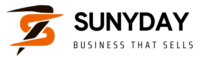Email verification is an essential feature for any web application, ensuring users’ authenticity and securing their accounts. However, when working with FilamentPHP, developers often encounter challenges that can disrupt this process. If you’re dealing with email verification issues in FilamentPHP, such as the common 403 error, this comprehensive guide will walk you through how to resolve these issues effectively.
Contents
- 1 Why Email Verification is Crucial in FilamentPHP
- 2 Step 1: Fixing the 403 Error in FilamentPHP
- 3 Step 2: Handling Multiple Panels and Authentication
- 4 Step 3: Addressing Laravel Octane Server Issues
- 5 Step 4: Customizing Email Verification Notifications
- 6 Conclusion: Ensuring a Smooth Email Verification Process in FilamentPHP
Why Email Verification is Crucial in FilamentPHP
Email verification is more than just an extra step in the sign-up process—it’s a vital security measure. When users verify their email addresses, you confirm that they have access to a legitimate email account, reducing the risk of spam, fake accounts, and unauthorized access. For applications built with FilamentPHP, proper email verification ensures that only verified users can access certain features or areas of your application, enhancing both security and user experience.
Common Problems in FilamentPHP Email Verification
Before jumping into the solutions, let’s first understand the most common issues developers face with email verification in FilamentPHP:
- 403 Error on Email Verification: This is the most commonly reported issue, where users encounter a “403 Forbidden” error after clicking the email verification link. This error typically indicates permission issues.
- Missing or Misconfigured Interfaces: FilamentPHP requires specific interfaces and methods to implement within your User model to handle email verification correctly.
- Octane Server Compatibility Issues: For those using Laravel Octane, certain bindings related to email verification may not work as expected, leading to failed verification attempts.
Let’s explore how to tackle each of these issues.
Step 1: Fixing the 403 Error in FilamentPHP
The 403 error occurs when the user’s email is verified, but the system still restricts access. This often happens due to improper configuration of the MustVerifyEmail interface in the User model or issues with panel authentication.
Implementing MustVerifyEmail in the User Model
To begin resolving the 403 error, ensure that your User model implements the MustVerifyEmail and FilamentUser interfaces. Here’s how you can do it:
use Illuminate\Contracts\Auth\MustVerifyEmail;
use Filament\Models\Contracts\FilamentUser;
class User extends Authenticatable implements MustVerifyEmail, FilamentUser
{
// Your existing User model code...
}
Configuring the AdminPanelProvider
Next, you need to ensure that the email verification is correctly set up in the AdminPanelProvider. Update your AdminPanelProvider.php by adding the ->emailVerification() method to the panel configuration:
public function panel(Panel $panel): Panel
{
return $panel
->default()
->id('admin')
->emailVerification() // This line is crucial
// Other panel configurations...
}
This setup ensures that the user can access the panel after the email is verified without encountering the 403 error.
Step 2: Handling Multiple Panels and Authentication
If you’re using multiple panels in FilamentPHP, you might encounter additional complexities with email verification. For example, users need to be authenticated to access verification links, which can sometimes cause issues if not properly handled.
Ensuring Correct Middleware Setup
Make sure that the verified middleware is correctly applied to the routes that require verified users. This middleware checks whether the user’s email has been verified before allowing access to specific routes.
Route::get('/profile', function () {
// Only verified users may access this route...
})->middleware('verified');
Customizing Route Verification
If you want to customize which routes require verification, you can do so by modifying the email_verification_all_routes setting in your FilamentPHP configuration:
'email_verification_all_routes' => false,
With this setting, you gain more control over which routes are protected by email verification.
Step 3: Addressing Laravel Octane Server Issues
Email verification can sometimes fail for those running FilamentPHP on a Laravel Octane server due to binding issues in the Register method. This issue occurs because the default binding does not function correctly in the Octane environment.
Adjusting Service Provider Bindings
To fix this, consider adjusting the bindings in your FilamentServiceProvider instead of the default method. Here’s an example:
app()->bind(
\Illuminate\Auth\Listeners\SendEmailVerificationNotification::class,
\Filament\Listeners\Auth\SendEmailVerificationNotification::class,
);
This adjustment ensures that the email verification notification is correctly processed even in the Octane environment, preventing the verification process from breaking.
Step 4: Customizing Email Verification Notifications
Sometimes, you may want to customize the email verification notification to fit your application’s branding better or provide additional information. FilamentPHP allows you to customize these notifications easily.
Creating a Custom Notification Class
To customize the email verification notification, you can create a new notification class and ensure it’s integrated into FilamentPHP:
use Filament\Facades\Filament;
use Filament\Notifications\Auth\VerifyEmail;
use Illuminate\Notifications\Notification;
class CustomVerifyEmailNotification extends VerifyEmail
{
public function toMail($notifiable)
{
return (new MailMessage)
->subject('Verify Your Email Address')
->line('Please click the button below to verify your email address.')
->action('Verify Email', $this->verificationUrl($notifiable))
->line('Thank you for using our application!');
}
protected function verificationUrl($notifiable)
{
return Filament::getVerifyEmailUrl($notifiable);
}
}
This custom notification can then be used to replace the default verification process, giving you full control over the content and style of the verification emails.
Conclusion: Ensuring a Smooth Email Verification Process in FilamentPHP
FilamentPHP is a powerful tool for building admin panels in Laravel, but email verification issues can be a significant roadblock if not handled correctly. By following the steps outlined in this guide, you can resolve common issues such as the 403 error, ensure compatibility with Laravel Octane, and customize your email verification process.
Remember, email verification is not just about security but building trust with your users. Ensuring a seamless verification process enhances the overall user experience and safeguards your application against unauthorized access.
If you’re struggling with a specific issue or need further customization, don’t hesitate to explore the FilamentPHP documentation or seek support from the community. Happy coding!